Mousepad 0.5.5 Is Released With Client Side Decorations And Spellchecking
The latest Mousepad text editor for Xfce brings client side decorations, plugin support with a new spell check plugin that uses gspell to provide long-missing spell check functionality to mousepad and integration with the Xfce settings manager. There's also some code refactoring and minor changes beneath the hood.
written by 권유리 (Kwon Yu-ri) 2021-05-12 - last edited 2021-10-07. © CC BY
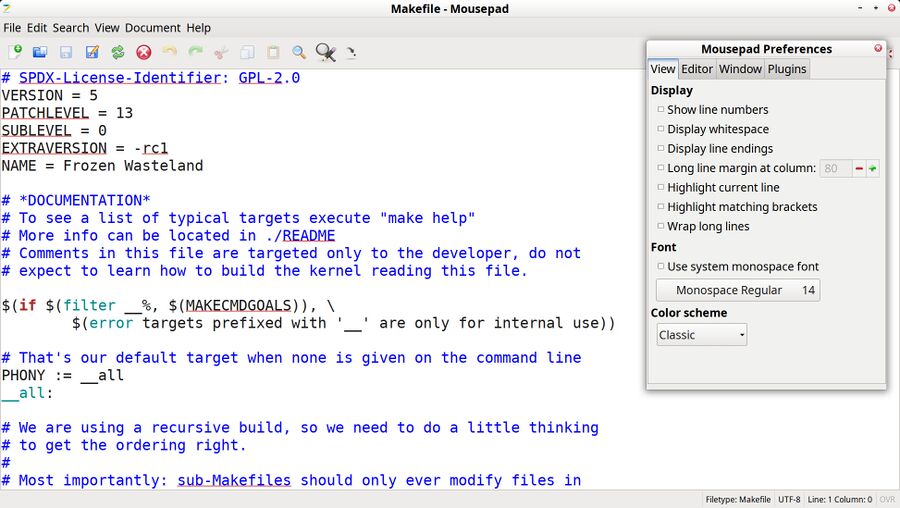
Mousepad 0.5.5 with client side decorations editing the Makefile from linus.git. Mousepad does support syntax highlighting and it's shown as long as you set the in ▸ to anything other than .
Mousepad is a really simple and light-weight text editor made primarily with the Xfce desktop environment in mind. The latest version comes with client side decoration support and it is enabled by default. That's bad news if you want a light-weight text editor you can use to copy some text from an e-mail client on one virtual desktop into a web browser on another virtual desktop then mousepad is no longer for you since there is no button for making it sticky between virtual desktops anymore. You can also forget about maximizing it vertically or horizontally by clicking the maximize button with the middle or right mouse buttons; that's also gone since those "client side decorations" on the "header bar" don't support those.
The only good news about this new client side decoration "feature" is that it can be turned off. There is a setting in the xfce4-settings-editor under titled . Mousepad 0.5.5 does, of course, not care if you disable that setting. And there is, of course, now way to turn it off from in ▸ from within Mousepad. However, our close-up inspection of mousepad/mousepad-settings.h, mousepad/mousepad-util.c and mousepad/org.xfce.mousepad.gschema.xml reveals that Mousepad developer Gaël Bonithon put a secret client-side-decorations switch into the setting schema. No, it can't be changed by opening some text file in mousepad, the actual settings are stored in the binary blob file $HOME/.config/dconf/user. The trick to adding a setting to that file so mousepad understands it is to open a terminal and run:
dconf write /org/xfce/mousepad/preferences/window/client-side-decorations false
The header bar on other GTK "apps" can be somewhat fixed by installing gtk3-nocsd, but that's not a elegant solution: It leave you with the window manager title bar and the header bar. Setting that configuration key using dconf makes mousepad look as it should with all the window manager functionality intact.
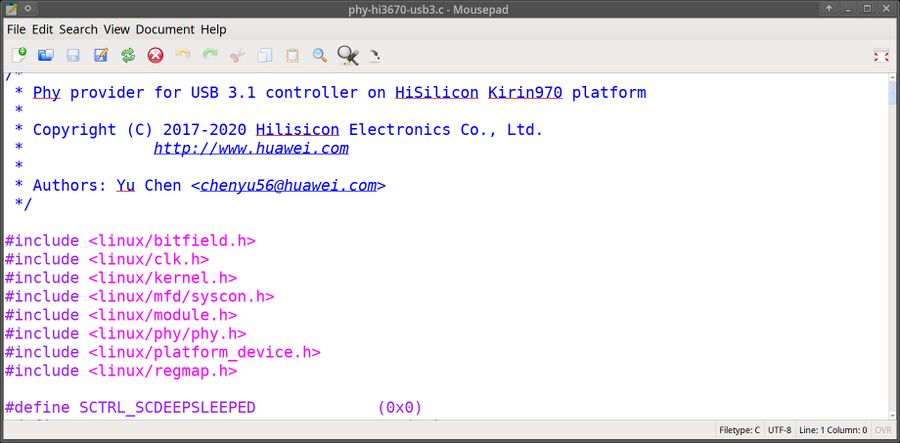
Resistance is not futile: You can disable the client side decorations. You can also enable spell checking with ctrl+k and get red lines, indicating that there is cause for concern, when Chinese involvement with Linux driver files is indicated.
Spell-check support is the other big highlight in Mousepad 0.5.5. The latest version has gained support for plugins and the first available plugin is a spell checker based on gspell (It's built if you have the development files for gspell). It's pretty clumsily implemented; you can press ctrl+k to enable or disable it and that's your options. There is no way to configure minor details like what language the document you are writing is in so it's basically useless if you speak more than one language. This is the first version with any spell check support, so it is principle an improvement that could evolve into something useful over time.
There's also new integration with Xfce's settings manager where mousepad now shows up as thanks to a .desktop file that makes it appear as a settings manager icon that launches mousepad --preferences.
There are, additionally, a quite a few non-visible changes to the underlying code and one small sometimes visible change: The recent items menu is now disabled if there are no recent items.
Bugs[edit]
The editor areas context menu (≣ Menu or right-click) in Mousepad 0.5.5 uses the same font as the text editor area, which looks really odd and unlike all other Xfce applications and text editors in general. It's been like that for a long time, it's not new to this release.
The Mousepad 0.5.5 source code can be acquired from archive.xfce.org/src/apps/mousepad/0.5/mousepad-0.5.5.tar.bz2 and the sha256sum should, as https://archive.xfce.org/src/apps/mousepad/0.5/mousepad-0.5.5.tar.bz2?sha256 indicates, be 40c35f00e0e10df50a59bd0dbba9007d2fb5574ed8a2aa73b0fc5ef40e64abe1.


Enable comment auto-refresher
Anonymous (43d6ff3c6d)
Permalink |
Anonymous (94c4a0a485)
Permalink |
Anonymous (a8851fa4bd)
Permalink |